Data Loader Tokens
Posted in Announcement
As part of our move towards a Single User Signon, the password within the Rx Info suite will be retired and a user will connect using their existing NHS account with Multifactor Authentication in place.
We will still require a user to log into the data loader with their username, but a token will be used instead of a password.
The tokens are associated with a person’s account and will only show if they have permission to publish data.
To obtain a token:-
- log into the system https://rxinfo.thirdparty.nhs.uk
- Click on your username (top right).
- Select “My Account”.
The token can be copied and pasted into the data loader from the “Authentication Tokens” section.
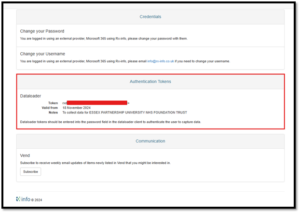
When opening the data loader, enter your NHS Email address for your username and either enter your existing password, or paste the token into the “Password” box.
The data loader will login as normal.
Updated 18th Nov 2024